Appearance
Connector Install
Install the ServiceNow SMS Message Connector using the update set as follows. This workflow spoke enables SMS messaging integration with ServiceNow:
- Download the latest update set here.
- In ServiceNow open ‘Retrieved Update Sets’ in ‘System Update Sets’ and select ‘Import Update Set from XML’
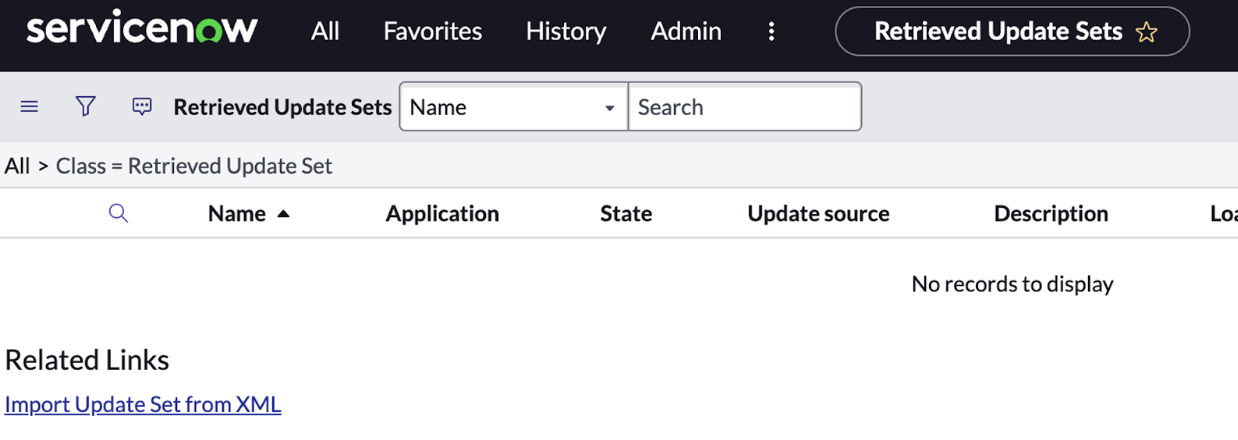
- Choose the downloaded XML update set and upload
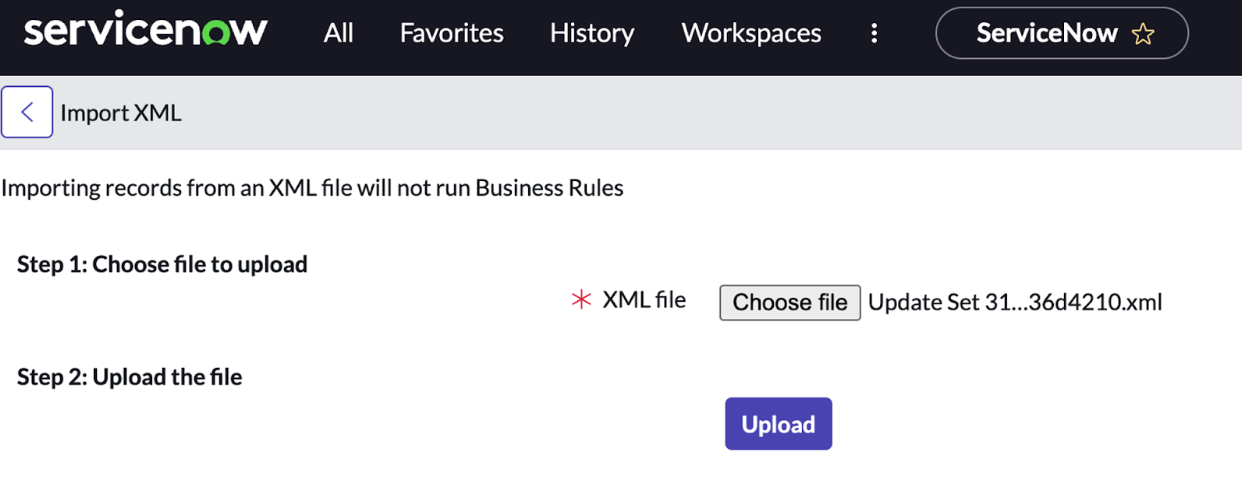
- Open the upload set
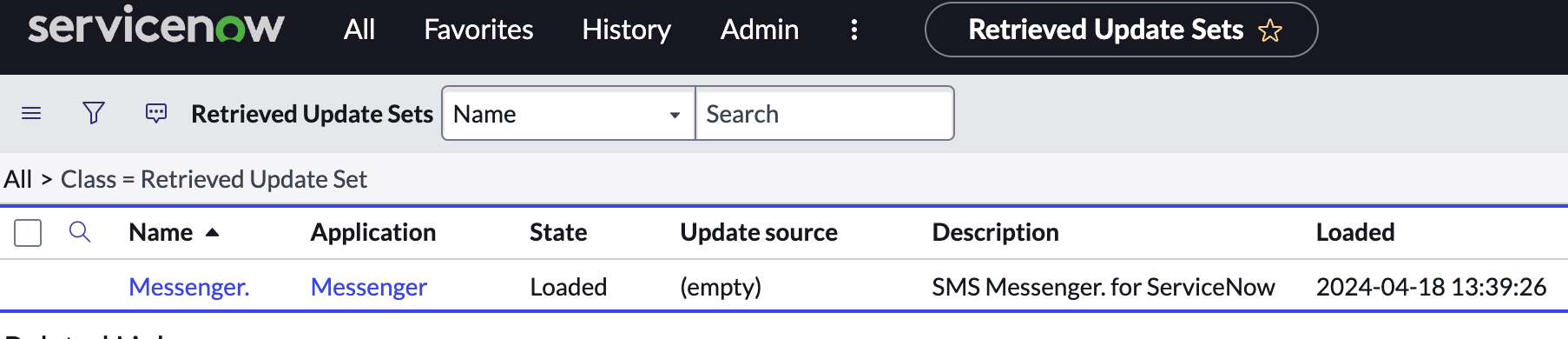
- Click to ‘Preview Update Set’

- Select all "errors" to accept the import of missing references
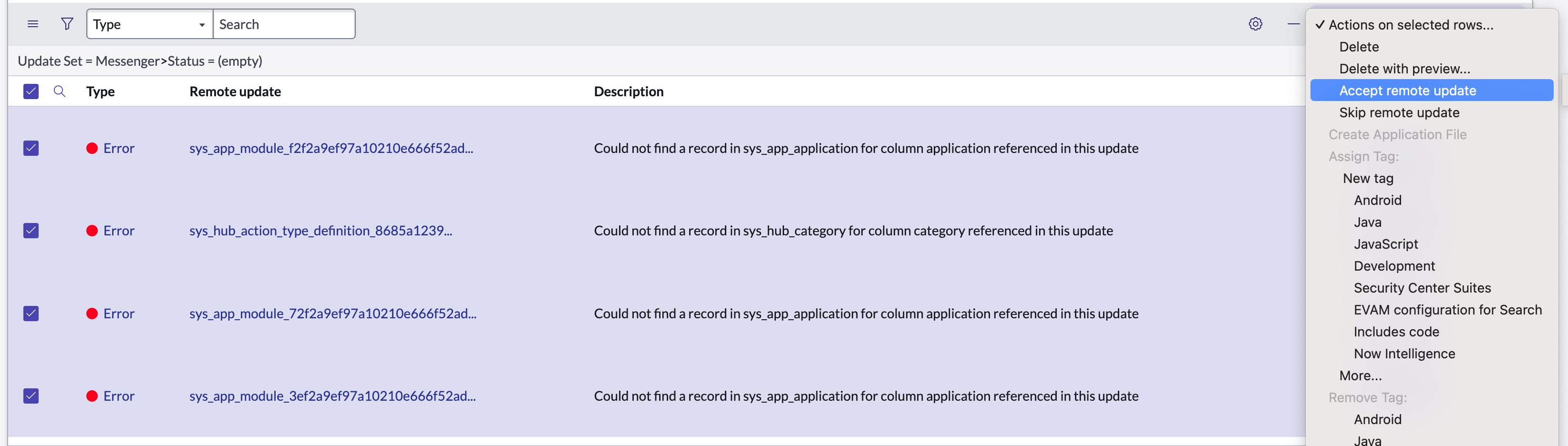
- Confirm update
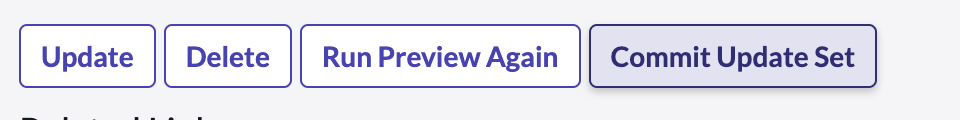
- Build your workflows 🎉
Next Steps
After installation, configure authentication and start using the connector:
- Authentication Setup - Configure API credentials for the ServiceNow SMS connector
- Usage Guide - Learn how to send and receive SMS messages in ServiceNow workflows