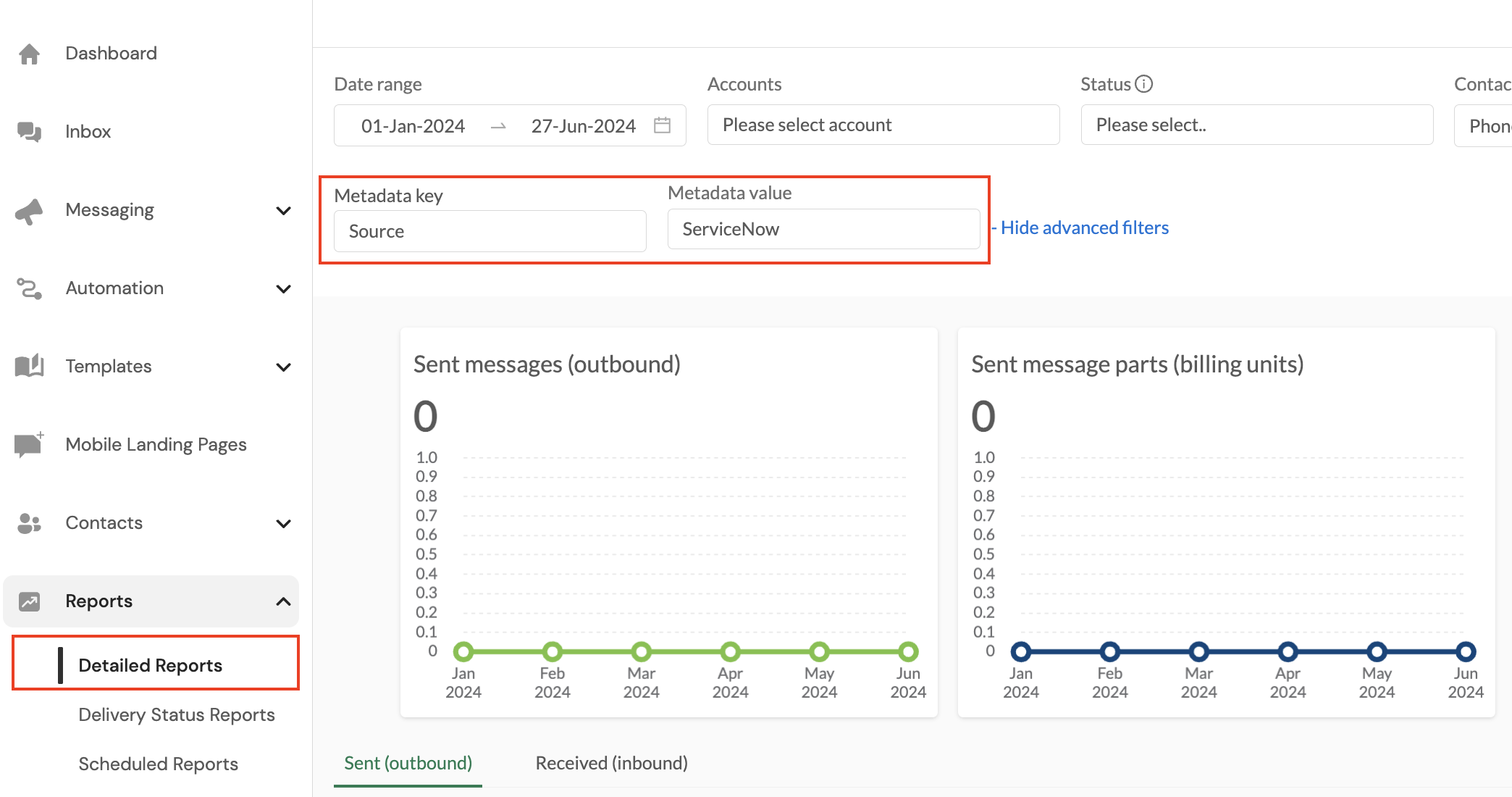Appearance
Usage
Integration
Flows
In Workflow Studio create or modify the flow/subflow you would like to add SMS functionality to. Select to add an action and under the Messenger spoke choose Send SMS. This will present three inputs:
- Message content - add any message you want to send.
- Destination phone number - add a E164 phone number (support for other formats and multiple numbers possible in future updates)
- Basic Authentication - use the encoded key and secret prepared earlier
Script Module
In flow designer you can export a complete function template of the script usage of the action. The exported snippet will be similar to below (critical details shown here):
js
var inputs = {};
inputs['content'] = ‘MESSAGE BODY’ ;
inputs['destination'] = ‘DESTINATION_HERE’;
inputs['basic_auth'] = ‘ENCODED_AUTH_HERE’ ;
sn_fd.FlowAPI.getRunner().action('x_1319575_message.send_sms').inForeground().withInputs(inputs).run();API
For more advanced scripting, directly invoke our API:
bash
curl --location 'https://servicenow.jungledrum.com/v1/sendSms' \
--header 'Authorization: Basic ENCODED_AUTH_TOKEN' \
--header 'Content-Type: application/json' \
--data '{
"destination_number": "+64229998888",
"content": "Hello world!"
}'Hub Reporting
Our integration provides metadata tags on your messages to make reporting on your ServiceNow messaging usage simple. In the Hub, navigate to ‘detailed reports’ and open the ‘advanced filters’ to reveal the ‘metadata’ filters. Here you can filter by the key-value pair of Source and ServiceNow as seen below which will extract just your ServiceNow created messages isolated from any other sending methods you may use like the Hub or email to sms.